
Security Overview
Increase protection against password scams
The Cape Breton Credit Union login includes special features that help protect you from password theft (aka "phishing").
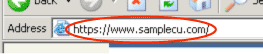
Don't be a victim of phishing!
Phishing is when a scammer sends you an email or link, claiming to be from a real company you may know and trust. The email or link will attempt to direct you to a fake website which has been designed to trick you into entering personal information like your Personal Access Code (PAC).
Don't be fooled! If you are asked for your Personal Access Code and do not see your security image and caption, you may be on a page created by someone who is attempting to steal your personal information.
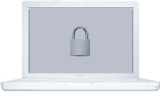
Login securely from anywhere
While you can access us from any computer, some are more secure for your use than others.
Public and non-trusted computers
During log in in from a computer you don't normally use — such as from an Internet café, airport, or other public computer — you will be asked a security question. This question will be similar to the type of security questions you are asked when banking in a branch or over the phone.
Because you have configured the question, it will be easy for you to answer but difficult for strangers. This provides additional protection for use with the computers where you need it most.
Always remember to log out and close the browser upon completing activities on a public or non-trusted computer.
Trusted computers
During login you can specify that a computer is trusted. A trusted computer might include a home system or one you use at work — this is up to you. When logging in from a trusted computer, you will not be challenged with a security question.
